|
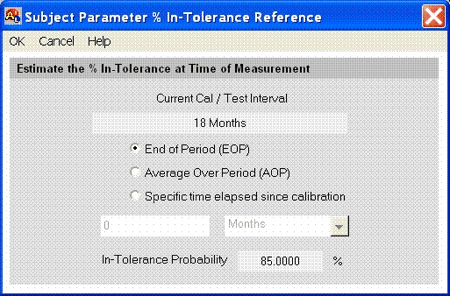
|
%
In-Tolerance Reference Screen Features
Once the reliability behavior for the subject or
measuring parameter has been
modeled via the Reliability
Model Screen, the in-tolerance probability at any time elapsed since measurement can be calculated using the % In-Tolerance Reference
screen. This screen is activated by
selecting % In-Tolerance on the Main
Screen menu or Bias Reference on the Parameter
Bias Uncertainty Worksheet menu.
Setting the time of measurement equal to the End-of-Period (EOP) value or entering a
specific value for the time elapsed since test or calibration results in a computation of the reliability (in-tolerance probability) for the parameter for the time of interest. Selecting the
Average-Over-Period (AOP) option computes an average in-tolerance probability over the test or calibration interval of the parameter.
Clicking the OK on the menu will result in an update of the in-tolerance probability for the parameter on the Main Screen or on the Parameter Bias Uncertainty Worksheet.
|
|
Home
| Company
|
Products |
Services | Training
|
Updates |
Freeware |
Articles |
Help
| Links
Integrated Sciences Group
14608 Casitas Canyon Road • Bakersfield, CA 93306
Phone 1-661-872-1683 • FAX 1-661-872-3669

Privacy Policy
Return Policy
Shipping Info
Page Updated
February 12, 2015